Tuesday, May 26, 2015
Apple to patch more bugs with release of iOS 7 0 3 next week report

iOS 7.0.3, sporting build number 11B491, has been released to employees and select external partners for testing, BGR reported on Tuesday. The new version is said to be made available in advance of iOS 7.1s expected reveal alongside new iPads at Apples rumored October event.
The new build may address performance issues that have lingered since iOS 7s debut last month as well as new lock screen bypass security concerns that have surfaced since last weeks iOS 7.0.2 release. For comparison, iOS 7.0.2 carries build number 11A501.
The same site incorrectly claimed that Apple would release a seventh beta of iOS 7 in August. Apple instead skipped from iOS beta 6 to iOS 7 Golden Master on Sept. 10.
Apple released iOS 7.0.1 with "bug fixes and improvements" as an over-the-air update for the iPhone 5s and 5c on the handsets launch day, with iOS 7.0.2 following just six days later to address bugs related to lockscreen passcode security.
Data source: via AppleInsider (By Shane Cole)
Monday, May 25, 2015
Apple Now Allowing iOS Developers to Generate 100 Promo Codes Per App Release
Apple has recently doubled the number of promo codes that developers receive per app release, according to multiple developers on Twitter. The company is now allowing 100 app download codes to be generated with each app update instead of 50, giving developers more codes to share with friends, family, and press.
Each time a developer releases a new app or an app update, they can generate promotional codes that allow users to download an app ahead of release. Generally these codes are provided to press for reviews, and when the generated codes are used up, no additional codes can be obtained until the app is updated.
With an extra 50 codes to go around, developers will have more freedom and flexibility when promoting their apps in the future. While Apple has yet to confirm the promo code increase, developers are already seeing the additional codes in iTunes Connect.
Each time a developer releases a new app or an app update, they can generate promotional codes that allow users to download an app ahead of release. Generally these codes are provided to press for reviews, and when the generated codes are used up, no additional codes can be obtained until the app is updated.
With an extra 50 codes to go around, developers will have more freedom and flexibility when promoting their apps in the future. While Apple has yet to confirm the promo code increase, developers are already seeing the additional codes in iTunes Connect.
Data source: via MacRumors (By Juli Clover)
Sunday, May 24, 2015
Apple Investigating Ways to Add Depth to iPhone Photos

This is particularly challenging, the patent argues, for photographers due to the need to manually ensure that the chosen photographs are properly matched.

A computer, rather than a photographer, would be responsible for selecting and
aligning suitable photographs to create a stereoscopic image.
aligning suitable photographs to create a stereoscopic image.
Stereoscopic imaging is a technique designed to replicate the way humans perceive depth in real life. Because peoples eyes are offset from one another, each eye receives an image of the subject at a slightly different angle — the brain then stitches these images together, creating the appearance of depth.
Most stereoscopic cameras achieve the effect using two offset lenses in a design that mimics the way a person would view the scene. Where previous Apple patents covered the integration of multiple cameras into a single device, this new patent would allow stereoscopic images to be captured from only a single camera, with the work of selecting and aligning suitable photographs performed by the device, rather than the photographer.

An anaglyphic image
The most familiar form of stereoscopy in popular culture is the anaglyph technique used to create 3D movies and images. Two scenes are overlaid on top of each other in in different colors; colored lenses — like the ubiquitous cardboard red-and-blue glasses often distributed in cereal boxes during the 1990s — are then used to filter the images to each eye, resulting in a three-dimensional effect.
U.S. Patent number 8,600,151 B2 was originally filed on Jan. 3, 2011, and credits Louis James Beato and Andrew C. Blose as inventors. The patent is one of a number of patents Apple acquired from Kodak when the imaging giant auctioned off its intellectual property portfolio last year in a $525 million sale.
Data source: via AppleInsider (By Shane Cole)
Saturday, May 23, 2015
Olloclip Releases New Clip On iPhone Photo Lens with Refined 4 in 1 Capability

Olloclip has released a new version of its quick-connect photo lens for the iPhone, which has been redesigned to now include four refined optic modes.
The lens includes dual-sided functionality with a fisheye lens and a 15x macro lens with a 12mm focus distance on one side and a wide angle lens and a 10x macro lens with an 18mm focus distance on the other side.
The four new quick-change lenses are similar to those available with larger DSLR cameras, yet fit easily in a pocket and palm of the hand. Simple, elegant and unobtrusive, the olloclip 4-IN-1 lens connects to the iPhone within seconds. With the fisheye and wide-angle lenses on opposite sides, selecting a lens is as simple as flipping the lens over. The macro lenses are cleverly revealed by unscrewing either the fisheye or wide-angle lens.

The lens also works with all apps, including the official Olloclip app in both photo and video mode, and is designed from a new aircraft-grade aluminum material that houses a new version of the coated, precision-grounded optics. The Olloclip 4-in-1 lens is compatible with the iPhone 4, iPhone 4S, iPhone 5, and iPhone 5s, along with the iPod touch 4th and 5th generation, and is now on sale for $69.99 through Olloclips online store.
Data source: via MacRumors (By Richard Padilla)
Origine source: Olloclip
Origine source: Olloclip
Friday, May 22, 2015
iOS 7 Tips Make FaceTime Audio calls and check how much data they use

New in iOS 7 is the ability to make FaceTime Audio calls. FaceTime Audio works internationally and works on a Wi-fi network, or on a cellular connection.
Using Facetime Audio sounds nicer than actually using the iPhone to make calls. FaceTime Audio sounds deep, and closer to the actual sound of the voice. Another benefit of using FaceTime Audio is that it is associated with your Apple ID and phone number and is built right into the core operating system. For example, while you are texting someone, and you want to make a FaceTime Audio call, you can press the Contact button in blue in the upper right hand corner:

Pressing the Contact button gives you three different options: an i for info, a video camera and a phone.

Pressing the i button shows you your contacts card. Pressing the video camera icon will FaceTime that contact so you will see their face. Pressing the phone icon will prompt you with either making a phone call or a FaceTime Audio call.

Then it will make a FaceTime Audio call.

You can also use Siri to make FaceTime Audio calls, by saying “FaceTime Audio Mark.”
Since you are using FaceTime Audio, instead of worrying about minutes for the calls you will have to worry about data being used. You are able to track your FaceTime data usage while tracking your device’s cellular usage. When FaceTime is listed it will not break it down: FaceTime audio versus FaceTime classic. Instead, it just gives you the data for all of your FaceTime use. To actually see how much data you are using per FaceTime call, open up the FaceTime app and make sure Recents is highlighted in blue down at the bottom.

Then tap on the blue i next to when FaceTime was initiated. It will show you how long the FaceTime call was, what type of FaceTime was used, and how much data was actually used.

There doesn’t seem to be any pattern, or any formula as to how many minutes equals how much data being used when it comes to FaceTime. Regarding FaceTime Audio, in Australia, a spokeswoman for Apple said FaceTime Audio is:
more about the quality of the call and international calls.This same spokeswomen also mentioned that the amount of data used by FaceTime audio would vary depending on different factors including the type of network and if there is any congestion in the network. Senior consultant and telecommunications analyst firm Ovum Craig Skinner said Apple added FaceTime Audio to capture market share in the US, since a lot of customers still have unlimited data plans and they try to avoid having high voice plans. He also said,
For Apple [Facetime Audio] is more about locking people into their services and using it to call customers on other iPhones. In the US it is substantially cheaper to make the data call. If you are an iPhone customer calling another iPhone customer it is cheaper, but if you are calling an Android customer you have to pay more.
Source: The Sydney Morning Herald
Data source: via 9To5Mac (By Sarah Guarino)
Thursday, May 21, 2015
Square launches Square Cash allowing money transfers between anyone through email


Square has just launched a new service called Square Cash, which allows quick money transfers between any two parties using through an email.
Contrary to what you might be expecting, you don’t need to sign up or get all of your friends onto Square Cash to share funds. Instead, you just need to link a debit card to your account.
Once you’ve done that, sending an email to any contact with a dollar amount in the subject line and adding cash@square.com in the CC field will allow the recipient to collect the money with one or two business days. Once you’ve linked a debit card to your account, money can also be deposited to that card whenever your friends transfer money to you. The payments are processed for free through Square.
Compatibility: Requires iOS 6.0 or later. Compatible with iPhone, iPad, and iPod touch.
Free Apps
Category: Finance
Released: Oct 16, 2013
Version: 1.0
Size: 10.3 MB
Data source: 9To5Mac (By Mike Beasley)
Monday, May 18, 2015
Take a Look of New Features in New Apple Products iPhone 6 iPhone 6 Plus Apple Pay and Apple Watch

Apple has announced at its special September 2014 media event, as expected two larger iPhone versions, iPhone 6 and iPhone 6 Plus, as has been announcement of new long-awaited born, Apple Watch, beside the unveiling of a new payment system, Apple Pay.
iPhone 6 and iPhone 6 Plus

In line with many earlier rumors Apple unveiled two larger iPhone versions compared with the current generation iPhone 5ss 4-inch display. The iPhone 6 and iPhone 6 Plus: 4.7 inches and 5.5 inches respectively. The two versions feature a new sharper displays called "Retina HD Displays." The iPhone 6 resolution is 1334 x 750, with a pixel-density of 326 PPI (pixels per inch), while the iPhone 6 Plus has 1920 x 1080 at 401 PPI. Apple stated that both screens are more durable than before.
iPhone 6 and iPhone 6 Plus chassis are thinner than iPhone 5ss 7.6mn, where the thickness of iPhone 6 is 6.9, while the iPhone 6 Plus is 7.1mm.

Regarding to hardware, both models have a new generation 64-bit Apple A8 chip and an M8 coprocessor, The A8 delivers 25% faster CPU performance, up to 50 % faster in graphic (GPU) performance, and is 13% smaller and 50% more energy efficient when compared to iPhone 5s chip A7. New Apple A8 chip features 2 billion transistors on a 20nm processor.
They both get more advanced wireless capabilities, including 150 Mbps LTE, Voice Over LTE (VoLTE) technology and 802.11ac Wi-Fi, which delivers 3x faster. The battery life has also improved in the two new models, as the photo below demonstrates.

click to larger
iPhone 6 camera

Two models have featured a new camera, which gets a range of improvements. The new 8 megapixel camera has featured a 2.2 aperture that empowered users to capture better photos in low-light situations, along with a circular true tone flash. One of the standout feature is "Focus Pixel" technology, which allows the lens to move in and out to better determine autofocus points. The feature usually reserved for high-end mirrorless cameras and DSLRs. The camera has also featured next-gen tone mapping and noise reduction. Especially for the iPhone 6 Plus, got an optical image stabilization, which typically only found on larger cameras. The cameras will also support a new face-detection algorithm.
The video capabilities, both devices shoot in 1080p at 30fps and 60fps, along with 240fps slo-mo video, which is up from 120fps on the iPhone 5s.
Both models will be available in differnet storage size: 16 GB, 64 GB, and 128 GB in the iPhone 6 the price will be $199, $299 and $399, respectively, while the iPhone 6 Plus the cost will be $299, $399 and $499. Both models will launch on September 19 in the first wave of countries, with pre-orders starting on September 12.
Apple Pay
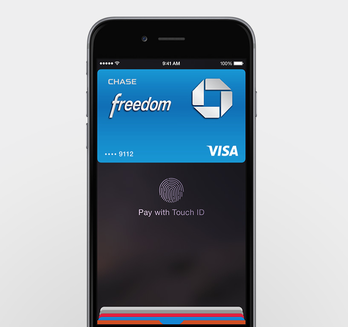
Apple has announced its new payment system, which depends on NFC (near-field communication) technology, Touch ID, and a new "Secure Element" functionality along with a credit card stored on iTunes or a card that you photograph with your new iPhone. Apple Pay will also be compatible with Apple Watch.
The idea is that you will be able to hold the iPhone 6 or iPhone 6 Plus up to a receiver at a store’s cash register, then use Touch ID to complete the purchase. Apple Pay will be able just on iPhone 6 and iPhone 6 Plus, which are equipped with the requisite NFC radio antenna. Apple stated that is not record what users bought, where, or how much they paid. Cashiers also do not see your card number, security code, or even your name.
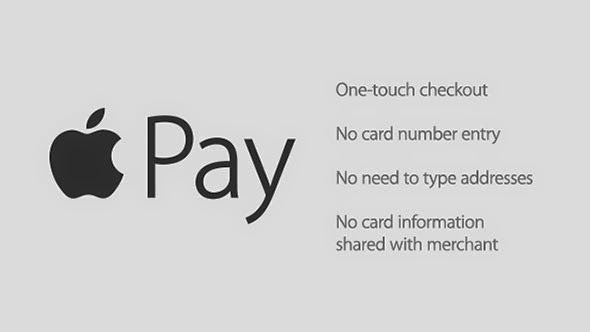
Apple mentioned that card numbers will only be stored or shared in Secure Element. Once your iPhone is lost or stolen, you can shut down payments from that device by using Find My iPhone.
Apple also highlighted that the program will work with over 220,000 U.S. retail stores like Walgreens, Duane Reade, Macys, Nike, Staples, Bloomingdales, Subway, McDonalds, and more. Apple will also launch a new Apple Pay API for developers to integrate the feature into their apps.
Apple Watch

Finally Apple announced its long-rumored wearable device, the Apple Watch. the device available in three different collections, to meet all tastes. Watch, Watch Sport, and Watch Edition. That include an array of different color and materials, with six different straps, including a sport band, a leather loop, a classic leather buckle and a stainless steel strap that is easily adjustable. The watch will come in two different sizes 38mm and 42mm, and the watches have a flexible, durable sapphire display.
Watch face has come in six colors and materials different: Stainless Steel, Silver Aluminum, 18-Karat Yellow Gold, Space Black Stainless Steel, Space Gray Aluminum, and 18-Karat Rose Gold.
Inspired from old-fashioned analog watch, it is a dial or a crown which Apple refers to as a "digital crown" on the device. This scroll-type wheel allows users to zoom and scroll through various user interface elements. For example pressing on the crown will take you to the watch’s home screen, which users can personalize it. There is also other physical button, which empower users to bring up a list of contacts and then communicate with friends by sending quick drawings, your heartbeat, messages, and animated emoji. Apple developed something it calls “digital touch” to allow you to quickly send a sketch you draw on the watch face.
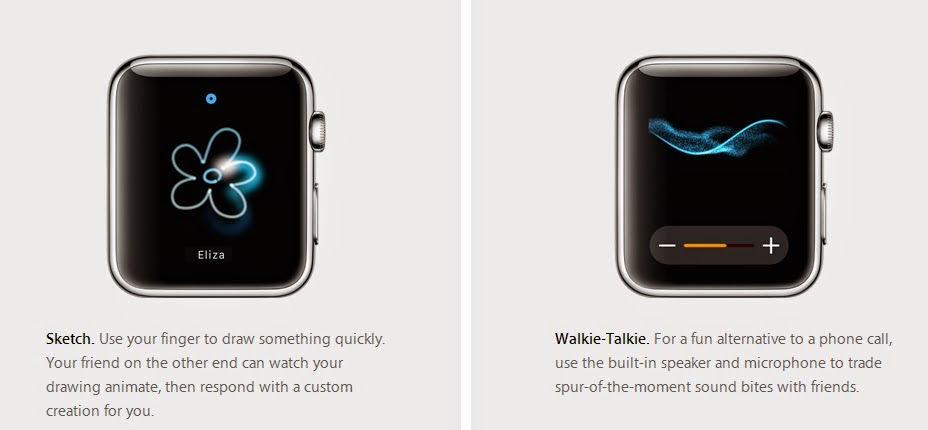
Apple Watch is enhanced by a range of sensors and lenses. Inside the device, theres a new Taptic Engine that allows users to hear and feel the design of the user interface, so according to Apple the users will be able to feel and respond to notifications "easily and intuitively". The back of the watch is constructed from zirconia with four sapphire lenses that can detect pulse rate. In addition to other metrics, which help to improve the health and fitness of its users.

An Activity App gives users an overview of their daily fitness levels, with three "rings" representing calories burned, exercise done, and how often a break has been taken from sitting. and the “Workout” app, on the other hand, focuses on specific sports. The two apps are developed by Apple itself, and come preinstalled with the device in addition to other significant apps, like Maps, American Airlines, and Photos app.

Developers will also be able to create apps specifically for the watch, in addotion to the apps that extended notifications from the iPhone. The Apple Watch will rely heavily on the iPhone, and will also be using voice input through Siri. It doesnt have a keyboard. The Apple Watch does include support for NFC, and it will function Apple Pay.
Apple has declined to comment on battery life at this point. Some reports claimed that the Watch will require the daily charging in line with similar smart watches from Samsung and Motorola.
The Apple Watch starts at $349 and will be available early next year.
Read also:
- How to Use Find My iPhone Pre and After the Losing of Your iPhone or iPad
- Photos App in iOS 8
- How to Delete Photos from iPhone
Saturday, May 16, 2015
New Google Maps Update Brings Lane Guidance Improved Offline Maps Uber Integration and More

Google yesterday updated its Google Maps app to version 3 with some powerful functionality including offline maps support, turn-by-turn navigation that gives lane guidance and quick access to route overview, transit results, advanced search filtering and more.
The Google Maps has always give you the ability to storage maps for use offline, while in this new version there is a specific "save maps to use offline" option within the app, the name of the map can even be customized to retrieve it later.
Dont worry if youre not online. Before setting off on your next vacation, hike, or roadtrip, search for an area and tap on its place info sheet, then when available, you can select "Save map to use offline," and give your map a custom name, like "Toronto Vacation." To find your offline maps, sign-in, tap the profile icon next to the search box in the top right corner, and scroll to see "Toronto Vacation" and other saved maps.With the new filters that the app bring, you can browse through restaurants and venue selections by opening hours, ratings, price, and more to find exactely what you are looking for, with the ability to save it in the app. If you have the Uber app installed you can now compare an Uber ride option with transit and walking directions to determine the faster travel option in some cities.
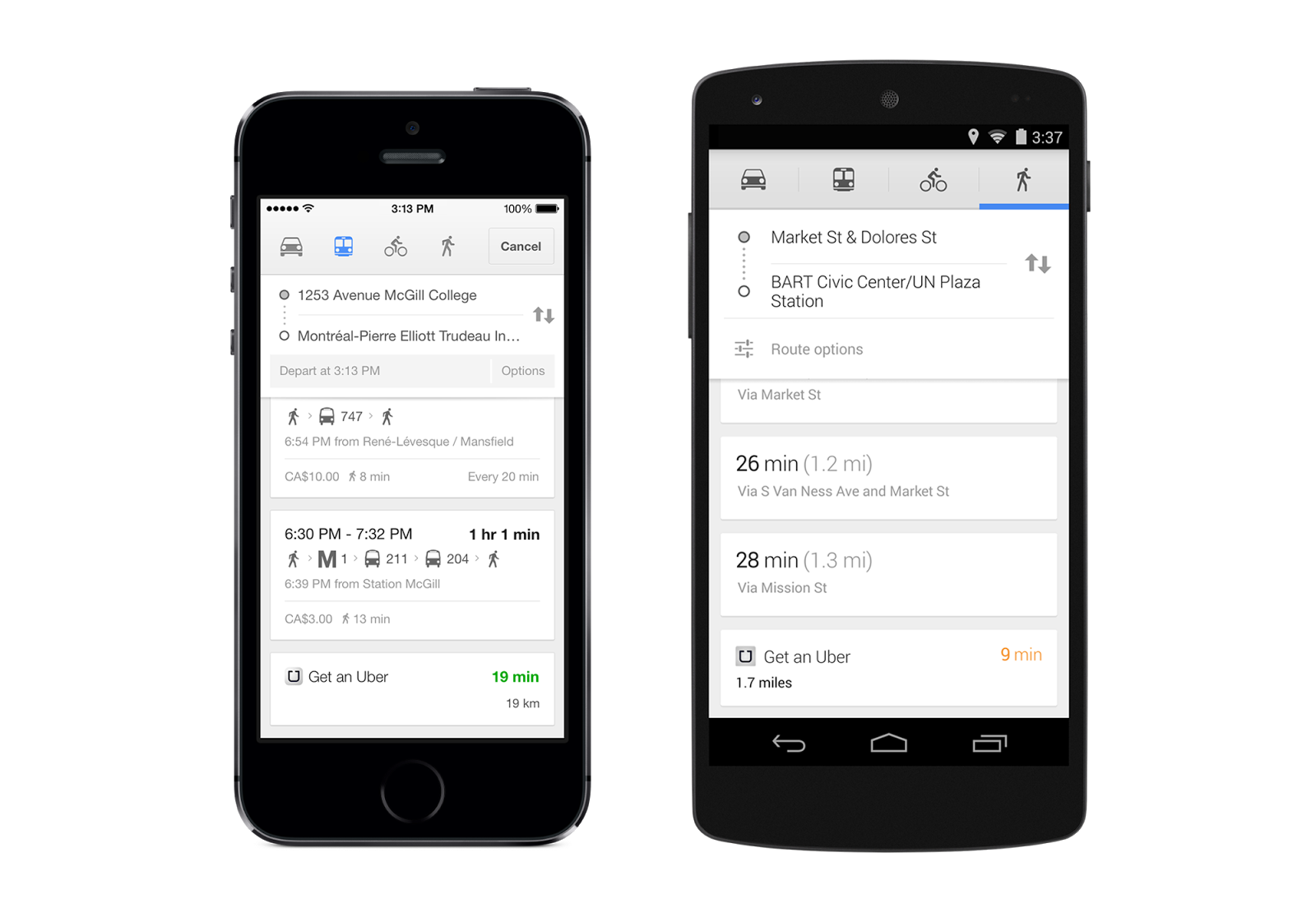
Whats New in Version 3.0.0To review and download Google Maps on the App Store click here.
New features
• Turn-by-turn navigation now gives lane guidance and quick access to route overview
• View travel time, distance, and estimated arrival all at once in navigation mode
• Save offline maps to a custom list for when youre traveling or have a slow connection
• Transit results now display total walking time of your trip and the next scheduled bus or train
• Filter search results for restaurants, bars and hotels by rating, price, opening hours, and more
• Sign in to see your “Places to review” list from recently saved or searched-for places
• If you have the Uber app installed, open it right from Google Maps when comparing route options
Things you’ve been asking for
• Access your iPhone or iPad contacts directly from the Google Maps app
• Tap and hold anywhere on the map to drop a pin, save and share that location
• Search without typing using Google Voice Search
• Scale bar to estimate distances on the map
Compatibility: Requires iOS 6.0 or later. Compatible with iPhone, iPad, and iPod touch.
Free Apps
Category: Navigation
Updated: May 06, 2014
Version: 3.0.0
Size: 13.4 MB
Source: Google via MacRumors
Friday, May 15, 2015
BBM Now Available On iOS Android

BBM for Android and iOS is now officially available to download from the App Store and Google Play.
It’s the first time in its history that the popular messaging service has been brought to a third-party platform — but with services like WhatsApp and Viber already dominating cross-platform chat, is it too late?
BBM for Android and iOS is completely free, and it supports all Android-powered smartphones running Ice Cream Sandwich and above, and iPhones running iOS 6 and above. It comes with all of the features users have come to love from BlackBerry’s messaging service, including traditional instant messaging, group chat for up to 30 people, and user profiles.
You’ll need a BlackBerry ID to use the app, but you don’t have to be a BlackBerry user; simply sign up for an account through the app after you’ve first installed it. You’ll be given your own BBM PIN, which means you don’t have to give out your phone number of email address if you don’t want to.
But is it too late for the service to compete with rivals like WhatsApp and Viber, which are already hugely popular on Android and iOS? Only time will tell. BBM already has a massive fan base, though, and lots of people who now use iPhones and Android-powered smartphones are previous BlackBerry owners — which will certainly help it take off.
You can download BBM for Android now from Google Play, and for iOS from the App Store. It’s currently available in New Zealand on iOS, but it will rollout to the U.S. and other countries at 12:01 a.m. local time on September 22.
Data source: via CultofMac (By Killian Bell)
To review and download BBM on the App Store click here.
Compatibility: Requires iOS 6.0 or later. Compatible with iPhone. This app is optimized for iPhone 5.
Free Apps
Category: Social Networking
Released: 22 September 2013
Version: 1.0.0.67
Size: 30.6 MB
Free Apps
Category: Social Networking
Released: 22 September 2013
Version: 1.0.0.67
Size: 30.6 MB
Thursday, May 14, 2015
How to Import iPhone Contacts into Gmail
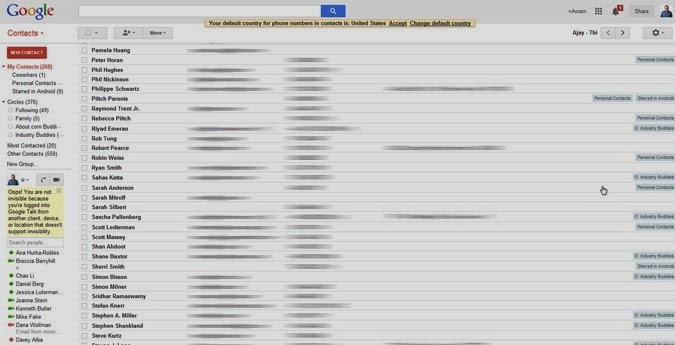
Transferring contacts from one device to another has historically been one of the biggest headaches users face when upgrading their devices.
It was such a problem that carriers now offer to do this for you, though many find that either not all of their contacts transfer over or that they end up with many duplicates. Fortunately, you can take matters into your own hands and import your iPhone’s contacts into Gmail, which powers the contact list on Android, without outside assistance. Here’s how to import iPhone contacts into Gmail.
1. Tap the Settings Icon on your iPhone.

2. Tap iCloud to enter iCloud settings.
3. Enable Contact Sync with iCloud. Make sure the slider bar for the “Contacts” category is enabled (green). This will make sure your iCloud account is always synced with your iPhone.

4. Navigate to iCloud.com. Using the web browser of your choice, navigate your PC or Mac to icloud.com, and sign into your iCloud Account.enter your Apple account credentials.

5. Click the Contacts Icon.

6. Click on Settings, then “Export vCard.” This will download a file to your computer which you’ll use to upload into Gmail’s contacts screen.

7. Navigate to Gmail.com.
8. Click Contacts.

9. Click the “More” dropdown menu in Contacts, and select “Import.”

10. Click ”Choose File” and find the .vcf file you downloaded from your iCloud account. It will likely be found in your “Downloads” folder on a PC or Mac.
11. Click “Import” to bring your contacts into Gmail. After a quick upload, all your contacts will be linked to your Google account and automatically loaded on our Android device.

Data source: Laptopmag (By Anthony Domanico)
Wednesday, May 13, 2015
Most iPhone users have activation lock enabled survey finds

Four out of five iPhone users have enabled a feature that allows them to locate, lock and wipe their phones if they are lost or stolen, according to the results of a survey by the San Francisco district attorney’s office.
The survey was conducted over the first two weeks of November as part of District Attorney George Gascón’s push to get smartphone makers to address the rising problem of smartphone theft in major U.S. cities.
It was advertised by the district attorney’s office through social media and attracted 347 responses. While the survey lacks a wide sample base and is skewed towards social-media users, it found 245 of 313 respondents—78 percent—had Apple’s Find my iPhone with an activation-lock feature enabled on their phones.
- Read also: How to Use Find My iPhone to Locate a Lost or Stolen iPhone
The software lets iPhone users see the location of their phone on a map, lock the phone and remotely erase personal data. A new version supplied with Apple’s iOS 7 operating system includes an activation lock, which keeps the phone from being unlocked, wiped or erased by a third party without the input of a passcode.
Gascón has been pushing smartphone makers to include just such a lock in their phones. He believes that if smartphones can be rendered useless after they are stolen, their resale value disappears and so does the incentive for theft.

Find that iPhone!
The district attorney commended Apple on its introduction of the feature but said more needs to be done.
”Until Activation Lock is fully opt-out, it appears many iPhone owners will not have the solution enabled,” he said in a statement. “This leaves iPhone users at risk, as thieves cannot distinguish between those devices that have the feature enabled and those that do not.”
Smartphone theft is a growing problem in large cities across the U.S. Users often have their phones snatched from them while in public, sometimes after being threatened with guns or knives.
Gascón and Eric Schneiderman, the state attorney general for New York, are spearheading efforts in the U.S. to get smartphone makers and cellular carriers to tackle the issue. The two have been in talks with Apple, Google, Samsung and Microsoft since earlier this year about activation locks. Apple responded with the new functions in iOS7, and Samsung has begun installing a security app on its devices that users can pay annually to activate.
Earlier this month, Schneiderman sent the five largest U.S. cellphone carriers each a letter asking why they are opposing the installation of a “kill-switch” device in their handsets as a deterrent against theft. The letter alluded to possible collusion among the carriers on the decision.
- Read also: How to Use Find My iPhone Pre and After the Losing of Your iPhone
Data source: via PCWorld (By Martyn Williams)
Tuesday, May 12, 2015
Apple Releases iOS 7 0 5 for Some iPhone 5s 5c

Apple released today iOS 7.0.5 for iPhone, according to the release notes, the update corrects networking provisioning for some iPhone 5s and iPhone 5c models sold in China. Europe, and Asia Pacific.
The update, which arrives as Build 11B601 appears to be available for some models of the iPhone 5s and 5c:
iPhone 5s
Source: via MacRumors
iPhone 5s
A1457 (UK/Europe)
A1528 (China)
A1530 (Asia Pacific)
iPhone 5c
A1507 (UK/Europe)
A1526 (China)
A1529 (Asia Pacific)
A1528 (China)
A1530 (Asia Pacific)
iPhone 5c
A1507 (UK/Europe)
A1526 (China)
A1529 (Asia Pacific)
7.0.5 comes more than two months after the release of iOS 7.0.4, that includes a number of improvements, bug fixes, and a repair for an issue that caused FaceTime calls to fail for some users.
Source: via MacRumors
Monday, May 11, 2015
Five games to fill your Halloween with horror

Tomorrow is Halloween and its one of the scariest nights of the year. Get ready for some terror-filled fun with these five horror-themed games.
Slender Rising ($2.99)

The best Slender game for iOS. So scary, itll give you nightmares.
Dead Effect ($3.99)

Shoot down infected zombies in the science fiction-based first person shooter. With the intense background track, its a chilling experience.
Into The Dead (Free Apps)

A survival game that throws you into the middle of a zombie apocalypse.
Eyes - The Horror Game ($0.99)

Walk through an abandoned haunted house as you collect bags of money. Around each corner is a horrible threat that you must avoid at all costs. Yea. And those eyes on the wall...
The Haunt 2 ($0.99)

Ghosts are scattered throughout the countryside as you solve a series of puzzling mini-games. Youll have to search for clues carefully as your make your way around dark and mysterious villages.
If you want even more games, then check out Haunting Melissa and Year Walk, two unsettling favorites.
- Read also: Top 10 best horror games for iPhone and iPad
Data source: via TUAW (By Kelly Hodgkins)
Sunday, May 10, 2015
How fast are those iOS 7 animations flying at your face

The first version of iOS created a very direct relationship between the iPhone and its user. When you tapped on a link, it opened, and when you pinched your fingers on a photo, it got bigger. But with the latest version of iOS, Apple took these kinds of animations and skeuomorphic physics to the next level. BuzzFeed FWDs John Herrman extrapolates the physics of iOS 7 to the real world, where an app on your home screen is actually five feet away from you.

"If iOS animations suggest that the icons are falling away from you, they are falling about 5 feet, and moving pretty fast," he writes. "Assuming it takes about 0.8 seconds for this animation to complete, the app is moving at an average of about 6.6 feet per second, or about 4.5 miles per hour." Herrmans findings wont have much of an impact on the way anyone uses iOS 7, but provide a rare, empirical measurement of the secret sauce Apple used to make its latest mobile OS so lively, and for some, sickening.
Data source: via The Verge (By Ellis Hamburger )
Origne source: BuzzFeed FWD
Subscribe to:
Comments (Atom)