Tuesday, March 31, 2015
How to Install a micro SIM card on Zenfone
01. Turn off your device.
02. Pry the cover loose from the groove on the bottom-left corner.
CAUTION!Be careful when you pry open the cover.
03. Then pull the rear cover off.

04. Orient the micro-SIM with its gold-plated contacts facing downward then insert it into the Micro-SIM
Card 1 slot.
05. Push the micro-SIM card all the way into the slot until it is seated firmly in place.

06. If you wish to install another micro-SIM card, orient the micro-SIM card with its gold-plated contacts facing
downward then insert it into the Micro-SIM card 2 slot.

07. Put the rear cover back in place.
08. Press down the rear cover on all sides to secure in place.

To remove a micro-SIM card
01. Turn off your device.
02. Pry the cover loose from the groove on the bottom-left corner.
CAUTION!Be careful when you pry open the cover.
03. Then pull the rear cover off.

04. Press the micro-SIM card that you want to remove. Then pull it out.

05. Put the rear cover back in place.
06. Press down the rear cover on all sides to secure in place.

Apple iPhone 6 Plus battery life test
.jpg)
Talk time
- Sort by Label
- Sort by Value
- Expand
- Nokia Lumia 152028:34h
- Alcatel Hero25:02h
- Oppo N125:01h
- LG G225:01h
- Samsung Galaxy Note 3 Neo24:52h
- Sony Xperia Z Ultra24:23h
- Apple iPhone 6 Plus23:49h
- Sony Xperia Z323:13h
- Samsung P6200 Galaxy Tab 7.0 Plus22:42h
- Huawei MediaPad 7 Vogue22:16h
- Sony Xperia Z222:13h
- HTC One Max22:13h
- Pantech Burst4:46h
Web browsing
- Sort by Label
- Sort by Value
- Expand
- Samsung Galaxy S5 mini13:14h
- Sony Xperia T39:23h
- Samsung Galaxy Tab Pro 10.1 LTE9:16h
- Motorola RAZR MAXX9:12h
- Samsung Galaxy K zoom9:10h
- HTC One (M8)9:06h
- Apple iPhone 6 Plus9:05h
- Oppo N19:05h
- Samsung Galaxy Grand 29:05h
- Apple iPhone 5c9:05h
- Samsung Galaxy Note 39:04h
- Motorola Moto G9:04h
- Samsung Galaxy Nexus I92503:01h
Video playback
- Sort by Label
- Sort by Value
- Expand
- LG G Flex19:57h
- Samsung I9500 Galaxy S411:29h
- Samsung Galaxy Note II N710011:27h
- OnePlus One11:23h
- HTC One (E8)11:16h
- Oppo N111:15h
- Apple iPhone 6 Plus11:15h
- BlackBerry Q1011:15h
- HTC One (M8)11:14h
- Samsung Galaxy S511:05h
- Samsung Galaxy S5 mini11:02h
- Asus PadFone X11:01h
- Nokia Lumia 7103:27h

Google Drive 1 16 6866 4367 Free Download
New Google Drive Review: Google Drive Update 1.16. 6866. 4367
Google Drive 1.16. 6866. 4367 Free Download-Google Drive is often a place and create, share, team up, and keep your entire stuff. Whether you’re using the services of a friend on the joint research challenge, planning a wedding together with your fiancé or pursuing a budget having roommates, you can perform it in Push. You can post and access your entire files, including movies, photos, Google Files, PDFs and beyond.
 |
Google Drive 1.16. 6866. 4367 Free Download |
Features:
- Create along with collaborate. Google Docs was made right into Search engines Drive, so you could work with others in real time on documents, spreadsheets along with presentations.
- Store everything safely and can get on anywhere (especially while for the go). You can gain access to your stuff from anywhere—on the world wide web, in your house, at the company, while running chores and from your entire devices.
- Search anything. Search by key phrase and filter simply by file type, owner and more. Drive can even recognize text throughout scanned documents using Optical Character Acknowledgement (OCR) technology as well as images using photograph recognition.
- Identify: Google Drive 1. sixteen. 6866. 4367
- Filename: gsync. msi
- File size: 35. 07MB (36, 774, 912 bytes)
- Prerequisites: Windows (All Versions)
- Languages: Multiple languages
- License: Freeware
- Date added in: June 15, 2014
- Publisher: Google
- Homepage: world wide web. drive. google. com/start
- MD5 Checksum: FE3299AA15F4BCE3798C25127C34249C
Samsung galaxy note 2 specs and weaknesses


- 2G Network: available.
- 3G Network: available.
- 4G Network: available.
- SIM: Micro-SIM.
- Announced in 2012, August.
- Phone Dimensions: 151.1 x 80.5 x 9.4 mm (5.95 x 3.17 x 0.37 in)
- Phone Weight: 183 g (6.46 oz)
- Screen Type: Super AMOLED capacitive touchscreen, 16M colors.
- Screen Size: 720 x 1280 pixels, 5.5 inches (~267 ppi pixel density).
- Multitouch: available.
- - TouchWiz UI
- Loudspeaker: avaialble.
- 3.5mm jack: avilable.
- Card slot: microSD, up to 64 GB.
- Internal storage: 16/32/64 GB storage, 2 GB RAM.
- Internet Speed: HSDPA, 21 Mbps (N7100), 42 Mbps (N7105); HSUPA, 5.76 Mbps; LTE Cat3 (N7105 only), 50 Mbps UL, 100 Mbps DL.
- WLAN: Wi-Fi 802.11 a/b/g/n, dual-band, DLNA, Wi-Fi Direct, Wi-Fi hotspot.
- Bluetooth: v4.0 with A2DP, LE, EDR.
- NFC: available.
- USB: microUSB v2.0 (MHL), USB Host.
- Primary camera: 8 MP, 3264 x 2448 pixels, autofocus, LED flash; Simultaneous HD video and image recording, geo-tagging, touch focus, face and smile detection, image stabilization.
- Video: 1080p@30fps.
- Secondary camera: 1.9 MP.
- OS: Android OS, v4.1.1 (Jelly Bean), upgradable to v4.4.2 (KitKat).
- Chipset: Exynos 4412 Quad.
- CPU: Quad-core 1.6 GHz Cortex-A9.
- GPU: Mali-400MP4.
- Sensors: Accelerometer, gyro, proximity, compass, barometer
- Colors: Titanium Gray, Marble White, Amber Brown, Ruby Wine, Pink, Blue.
- Battery: Li-Ion 3100 mAh battery.
- Stand-by: Up to 890 h.
- normal usage :Up to 16 h .
Amazon Fire Phone launches in the UK and Germany on Sept 30

Samsung calls gap in housing Galaxy Note 4 function – NU nl
The Galaxy Note 4 is only available in South Korea. Users complain about a gap between the housing and the screen where “a business card between matches.” Consciously, reacts Samsung versus Trusted Reviews .
“The problem does not affect the performance or quality of the Galaxy Note 4,” said a spokesman for Samsung. “We assure our customers that the Galaxy Note 4 all the strict manufacturing and quality requirements.”
Korean consumers complain in some cases a gap above the screen, while others find a slit on the side. Samsung appears in the manual of the Galaxy Note 4 also make use of the slit.
already reported“This gap is a necessary manufacturing function and wobbling or shaking of parts may occur. Over time would friction can ensure that the gap is a bit bigger, “writes Samsung in the manual.
The Galaxy Note 4 is the second Samsung smartphone with metallic edge that comes on the market this year. In the Netherlands, four discs available from October 17
Hands-on:. Galaxy Note 4
Showcasing 10 Cool Vintage Phones Of All Time
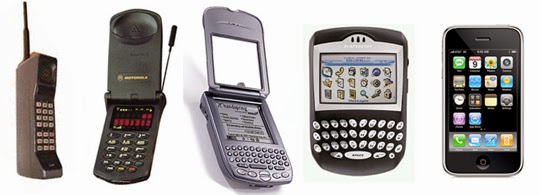
Nokia 7650

Ericsson SH888
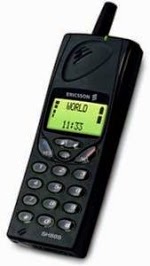
Motorola PEBL
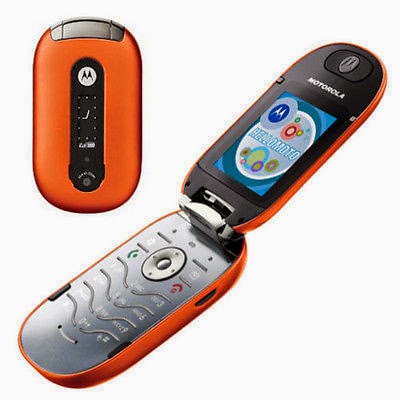
Sony Ericsson T68i
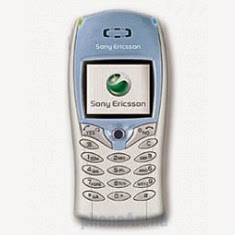
Motorola StarTac Rainbow
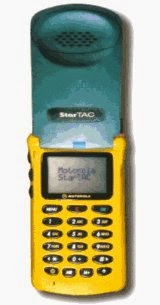
Nokia 9110 Communicator

Motorola V3 Razr

Motorola MPX 300
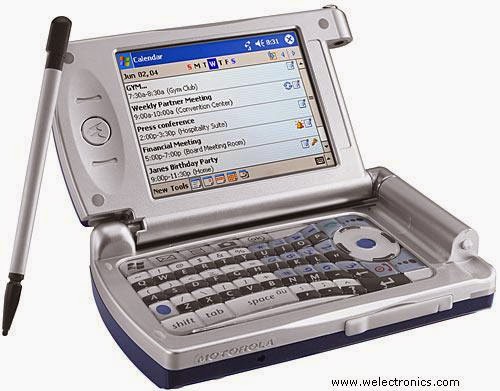
Motorola Aura

Sendo Z100
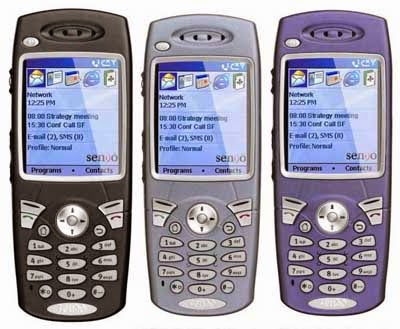
Anna Harris working as web content writer and a strategist for a major IT firm specialized in various mobile application development services for iOS, Android, Windows Phone and other operating systems.
Follow Anna Harris On
HP announces Pro Slate 8 and 12 Android tablet with technology Duet Pen
HP announced Wednesday a series of new tablet, designed for productivity and the enterprise world and educational. Among these are two models Android, the new Pro Slate 8 and 12.
Last Tuesday, HP has unveiled eight new devices, including tablets and convertible with Windows and Android. In the latter category are two models in the Pro Slate, very different with regard to structural choices. With display from 7.9 to 12.3, “the two new Android devices are designed for use with professional solutions designed to improve productivity.
The latter is mainly due to the use of HP Duet Pen, which is based in turn on the digital pen technology from Qualcomm. But what is it? Substantially Duet Pen is a pen which writes both on paper that, digitally, on the tablet screen. It is, however, in combination with the cover HP Paper Folio (coming in spring) that “the magic happens”: writing or drawing it on a sheet of paper on the cover, all the information will be transferred also on the tablet.
The technology makes use of four microphones that can record sounds at high frequencies emitted from the pen to be able to capture all the movements, with HP which is the first company to commercially use the digital pen technology from Qualcomm. The choices related to research productivity improvements do not end with the Duet Pen: HP has chosen a form factor of 4: 3 for both models, differentiating with diagonals very different from each other.
We begin with the HP Pro Slate 8, one of the first tablets to use a glass panel Gorilla Glass 4. The display is 7.9 “in 2048×1536 resolutions, whose pixels are animated by a Qualcomm Snapdragon 800 SoC, quad-core architecture Krait 400 to 2.3GHz. This is not the latest technology available, especially at a time when they are unveiled the first devices with Snapdragon 810 64-bit, but remains able to offer adequate performance considering the intended use of tablet.
Among other specifications we read 2GB of RAM LPDDR3-800, storage capacity ranging from 16 to 32GB of eMMC, support network connectivity Wi-Fi 802.11ac, Bluetooth 4.0 LE and NFC. Storage can be increased with a microSD card, while being supported mobile network connectivity through a Nanosim. Completing the list of specific micro USB 2.0 port, a combo port 3.5mm headphone and microphone and stereo speaker’s front.
The features under the body are virtually identical to those of HP Pro Slate 12; however, we are faced with two very different products in terms of size. With a display of 12.3 “, the largest model weighs more than twice (850g compared to 350 in version 8″) although both are not thicker than the 8mm. The display, which should be the strong point of the solution, it really disappoints: HP chose a unit in resolution 1600×1200 pixels which, given the high diagonal, stops only 163 PPI pixel density.
The batteries on the two models are respectively 21 and 37WHr, while 8 and 2MP cameras, both capable of recording video at full HD resolution. HP Pro Slate 8 and 12 are already available on the US market at the respective prices of 449 and $ 569.
Android side, among the eight new HP tablets we find another with Android, the Pro Slate 10 EE G1. It has an IPS LCD 10.1 “1280×800 resolution and is IP-52 certified for resistance to intrusion of liquids and dust. Under the shell we find an Intel Atom Z3735G or Z3735F processors, both quad-core up to 1.83GHz and architecture-based Bay Trail. The only difference lies in the amount of RAM, 1GB version G and 2GB version F.
The tablet was unveiled a version with Windows 8.1 (which we’ll talk with separately with other HP tablet), with which it shares the stylistic choices. Are two tablet designed for the educational sector and built to withstand “hostile environments”. For this reason, the thickness is 14,4mm in both cases, and the weight of 850 and 855g with, strangely, the version with Android that heavier. The two tablets are offered at a price of 279 and $ 299 (for the Pro version) for the education sector, $ 349 for all other consumers.
HP announces Pro Slate 8 and 12 - Android tablet with technology Duet Pen
Xiaomi Mi In the Ear Headset Goes on Sale on Flipkart at Rs 999

iPhone 5S tips and tricks

We’ve uncovered a few of the extras we think you should know about.
Using universal search
A great but little-used feature of the iPhone 5S is universal search (aka Spotlight). Tap a term into the universal search bar and the iPhone 5S will search through your apps, emails, contacts, calendar entries and your media library – more or less everything on your phone.
To bring up the search bar, just drag downwards on a home screen – but not the very top of the screen, as that brings up the notifications bar. Then just tap in your search term and you’re away. We find it the perfect antidote to a packed, not-entirely-organised app collection.
Use the volume up key as a shutter button
Most people use the iPhone 5S’s touchscreen as the way to take photos. But there is another way.
As standard, you can use the iPhone 5S’s ‘up’ volume key as a shutter button when in the camera app. It makes using the iPhone as a photographic tool feel a lot more like using a compact camera.
Recording slo-mo videos
Our favourite video feature of the iPhone 5S is the slo-mo mode. It records footage at 120fps in 720p resolution.
Finding it is very easy – just flick right to left on the screen of the video part of the camera app until you hit the slow motion mode. However, we find it’s a mode few people make much use of. It’s the best way to capture fast action, or just toddlers tearing around the house, so try it out. The limitation is that no audio is captured in slo-mo mode.
Adding emoticons to your keyboard
One of the odd things left out of the iPhone 5S is the emoticon menu in the keyboard. Perhaps Apple just wanted to keep things simple and stylish-looking, but we think it’s something the majority of iPhone users would find useful.
You can easily bung it into the standard iPhone keyboard from within the Settings menu. Just go to Settings > General > Keyboard > Keyboards > Add New Keyboard > Emoji to get your iPhone 5S rammed full of cute keyboard characters. You don’t just get smileys either, but all sorts of little graphics including animals, symbols, flags and numbers.
Correcting Siri’s pronunciation
If Siri mis-pronounces a name, you can correct it. You do so by literally telling Siri “that’s not how you pronounce [name]”. Siri will then give you a bunch of different ways it can say the name, letting you choose the closest to the real thing.
Of course, Siri is still a virtual being whose voice synthesiser doesn’t have the sophistication of a human voice box. But at least it tries.
Using the LED flash for notifications
If you’ve come to an iPhone 5S from an Android phone, one thing you might miss is a notification light. The iPhone 5S has no front LED light.
However, you can use the camera LED as a notification tool, making it flash when you get a new text message, email and so on. To switch this on, go to Settings > General > Accessibility, then scroll down to the Hearing header, under which you’ll find an ‘LED flash for alerts’ mode slider.
Best iPhone 5S cases
The best type of iPhone 5S case to use is one that covers just about every part of the phone, apart from the screen. We find this more in the iPhone 5S and iPhone 5 than previous versions, because of what these phones are made of.
They have aluminium bodies – aluminium isn’t a particularly hard metal, and is therefore quite prone to scratches. If you don’t want to hide the look of the phone, and don’t want to spend a load of cash, we recommend a simple polycarbonate (plastic) crystal case that covers the back and sides of your iPhone 5S, and will absorb any impact damage - and avoid cracked screens.
Making the perfect iPhone 5S wallpaper
iOS 7 can use parallax wallpapers, images that scroll a little as you flick between home screens. However, this also means that you can’t simply make an image the size of the iPhone 5S’s screen and expect it to work well as a wallpaper.
The resolution to use for your iPhone 5S wallpapers is 1,536 x 1,040 pixels, in order to get the full parallax effect. Use wallpapers the same size as the phone’s screen and there will be no parallax effect at all.
Using multitasking
To use the iPhone 5S’s quick app switching mode, quickly double-tap the home button to bring up the multitasking menu. This shows a scrollable row of all the apps currently ‘parked’ in stasis on your phone. To close one down, just flick up on the preview display that shows what the app is currently up to.
To head into an app, just tap on one of these preview displays.
Use the feature toggles to save battery
A software feature Apple has seemingly nicked from Android for the iPhone 5S is a set of features toggles that let you quickly turn things like Bluetooth and the airplane mode on and off.
You’ll find these toggles in the menu that pops-up when you flick from the bottom of the screen upwards. They include airplane mode, Bluetooth, Wi-Fi, Do Not Disturb and rotation lock. This menu also lets you change screen brightness. These controls are the key to getting more battery life out of your phone.
How to hack an iPhone 5S
A full ‘jailbreak’ hack has been released for the iPhone 5S. It is called Evasi0n, and its main aim is to let you run unsigned code on the phone. For the average person, the main benefit is getting the Cydia app store installed. This is an ‘alternative’ app store that offers apps that let you do things like customise to the way iOS looks and feels. Apple doesn’t allow anything like this with ‘normal’ apps.
We don’t recommend doing so yourself – it invalidates your warranty (as it’s contrary to the terms of use) and may brick your phone – however, it is very easy. It’s now just a case of downloading Evasi0n, plugging in your phone, then following some on-screen prompts. However, make sure you only download it from the official Evasi0n site. Unscrupulous types may try to charge you for jailbreaking code – and then heaven knows what you’ll actually be downloading.
You can use the Touch ID with things other than your fingers
One of the best hardware improvements in the iPhone 5S is the new Touch ID sensor – marked by the silver ring around the Home button. This is a fingerprint scanner that lets you unlock your phone without using an annoying passcode.
As convenient as a fingerprint is, it’s not the only surface you can use. The Touch ID sensor is a capacitive scanner, and can recognise just about any suitable surface. A nipple, a dog’s nose, a nose and all sorts of body parts have been used with the sensor – you just have to teach the phone how. Up to five different ‘fingers’ can be recognised the Touch ID panel. To teach it a new one, go to Settings > General > Touch ID & Passcode > Touch ID.
